If you haven’t already, you need to first install TurboTax Desktop before activating it. This article can help you.
After you install TurboTax Desktop, you'll be asked to sign in to your Intuit Account. Here's the screen you’ll see after you install the product.
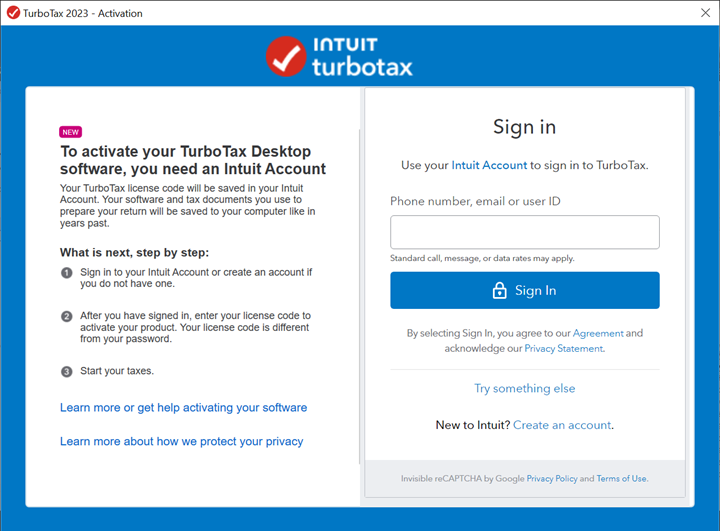
If you don't have an Intuit Account, select Create an account to set one up. If you need help creating or signing in to your Intuit Account, here are a few articles to guide you:
- What if I forgot my user ID or password?
- Sign in is temporarily locked
- Recover your Intuit Account if you can't sign in
You need an Intuit Account to use TurboTax Desktop for a few reasons:
- You can be confident you’re downloading and activating an official Intuit product.
- You can more easily install TurboTax Desktop on another computer because we’ll store your license code.
- Our experts can more quickly help you because they’ll know what product you’re using.
To activate your installed software:
- Sign in to or create your Intuit Account.
- Enter your license code.
- Start using TurboTax.

